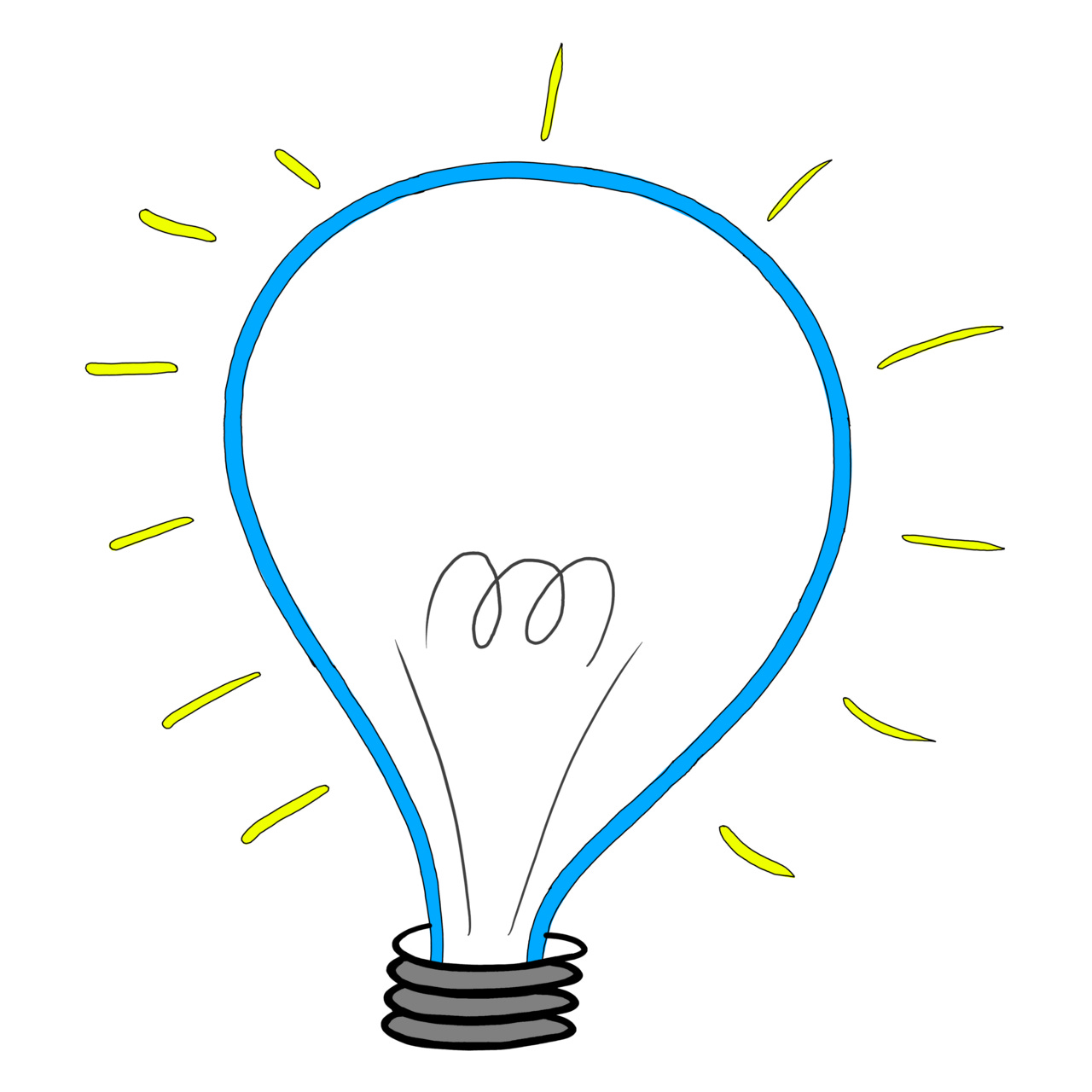I Reverse-Engineered ChatGPT, So You Don't Have To
How to Talk to ChatGPT (So It Actually Gets You)
Introduction
Sometimes I ask ChatGPT something I think is clear but I end up with what feels like a polite or confident hallucination—oftentimes both. It’s not wrong per se—just... not what I meant. I realise now I never gave it a fighting chance. I forgot I was talking to a system, a computer, not a person. It’s something we should all remember if we want effective responses, answers—no matter how “realistic” these systems seem.
ChatGPT doesn't hear my tone, doesn’t see my face, doesn’t get that I’m pacing while I speak or hesitating because I’m trying to land a point (and stop it from replying prematurely). Doesn’t matter if you’re prompting in text, using standard or advanced voice (all voice gets is a cleaned up transcript). If your text or the resulting transcript is vague, scattered, emotionally loaded without a hint of context—guess what I get back? A reflection of that, wrapped in agreeable syntax and formatting.
Why Clarity Matters
ChatGPT doesn’t know your backstory (it might have a summary if you provide it). It doesn’t know you’re mid-rant or low on sleep. It won’t read between the lines unless you draw the damn lines yourself. If you don’t say what you mean—or at least give it the scaffolding, some structure—it’ll spit back something generic, smooth, safe. It doesn’t want to upset you, it's not gonna rock the boat. That’s not helpful. Especially when you’re chasing a signal, something specific, not a cliche quote about lemons.
This is all by design. To be helpful, without friction, and maximise engagement—in a useful sense, not in the immoral, we'll get you addicted in 30-minutes or less TikTok sense.
The Hidden Language of Prompts
The structure of your question is part of your message. Most people type like they’re thinking out loud, hoping the model will just “get it”. It won’t. If you’re indirect, you’ll get a response that mirrors much of the same. If you’re firm, it’ll match that “tone” . If you waffle on, it’ll waffle right back—with references. It’s not just what you ask, but how you frame it. Think of every question like a container. If you leave it cracked open and it's leaking ambiguity, don’t be surprised when the reply slips through the gaps. Tone, structure, intent—these are all necessary ingredients. Without them is like cooking without adding any seasoning, even salt.

Clarity GPT Script
So I built a method through reverse-engineering ChatGPT to make things clearer. Or rather, I started tagging my prompts in a way that not only made sense to me, but would also make everything clear for ChatGPT—this helps minimise confusion and misunderstanding. Which is important if you wanna make use of a system that collates, sorts, categorises, analyses (and whatever else) vast amounts of data and information—with the hope of transforming it into knowledge. I call it ClarityScript—open to suggestions, it was just the first thing that popped to mind. It’s not a framework and it’s not some rigid formula (though I did discover the “rules”). It’s shorthand for my intent. It’s so ChatGPT doesn't have to play a therapist using a decoder ring while reading my mind. These tags are contextual clues. You layer them around your prompt to let the system (ChatGPT, for instance, but there’s no reason why it shouldn’t work with other models) know what mental state you’re in, what tone you’re aiming for, what lens you want the answer filtered through.
Examples:
[irritated but calm]
{writing a message to someone dodging responsibility}
(neutral, but assertive-not passive)
--this part needs to land, don't soften it--


Prompt Transformation in the Wild
Take this (how most of us prompt/ speak):
Can you explain X?
It’s fine. You'll get something dry, super broad and neutral. But try this:
Explain it like I've got 100 tabs open, a toddler having a meltdown, and I'm two sips into my coffee.
Now ChatGPT (or whatever model you try it on) gets it. You’ve set the stage, crafted the scene. You’re telling the system not just what you want, but how you need it to show up. This small shift in phrasing is everything. It allows ChatGPT to meet you where you are—because you gave it somewhere to meet you.

Where It Gets Interesting
It’s not just about prompting better, it’s about achieving clarity in how you think. How can the system help you find what you need if you can’t articulate it? Once you start using ClarityScript, the process of writing the prompt becomes part of your thinking. The structure allows you to start building shapes from the ambiguity and chaos. You begin seeing patterns in your own thinking. Your own avoidance. Your own lack of clarity in those moments you thought you were being crystal clear. Don’t think of it as a limitation, but a mirror.
What About Voice Mode?
Doesn’t matter if you’re using standard or advanced voice, the rule is the same. ChatGPT only understands what gets transcribed. In standard voice, it gets text and maybe symbols and numbers- it depends on the success of the backend transcription. No tone, no inflection, no hesitations. With advanced voice, ChatGPT will understand a bit more rhythm, pacing and structure. Even then, it’s not hearing you, it’s just analysing the aftermath. ClarityScript still matters here—in fact it matters more because it gives structure to the stuff that gets lost in translation—sorry, transcription. If you’ve got ADHD like I do, and you’re prone to mid-thought tangents—you need something that holds your attention when it tries to sprint sideways.
You can try these:
voice your thought (record it yourself, transcribe—Whisper, Otter.ai, GoodTape.io), then clean up the transcription and add tags before prompting
say tags aloud as you speak to ChatGPT (clunky, but doable) e.g.,
open bracket confused but staying calm close bracket
Depending on the success of the transcription (before ChatGPT actually receives it), the above could show up as:
open bracket confused but staying calm)
Or,
(confused but staying calm close bracket
Or even (if you're lucky),
(confused but staying calm)
use a template or notes app and slot in tone/context manually, post-transcription (you can use Google Voice-to-text, for example)

Real-World Voice Prompt Example
Before:
Can you open parentheses explain the thing about the memory thing you mentioned yesterday close parentheses? I'm just, like, not sure about that part.
After:
[confused but trying to stay focused] {referring to the memory function in ChatGPT you explained yesterday} Can you explain that part again, but more clearly? Keep it focused, no fluff.

This Goes Far Beyond ChatGPT Prompting
You’ll start to see a mindset shift once you put this into practice—it’ll start bleeding into other aspects of your life. How you write emails. How you explain yourself to other people. How to ask for what you want. How to stop hoping someone will “get it” without you having to say it. Clarity isn’t just an output. It’s a discipline.
If any of this resonated with you, I’m glad. If there were parts that were unclear, or that you’d like more info on, let me know—comment, DM, however. I’m working on a full toolkit that expands on this. Prompt patterns, ClarityScript templates, real-world rewrites, and yes, even the obscure symbol decoding for when you want to get weird. Tools to help you stay grounded when your thoughts are on fire and in a scrambled mess.
Remember: ChatGPT and LLMs in general are systems, computers—talk to them like someone who knows what they want, or at the very least, someone who’s willing to find out.
If you want your copy of the ChatGPT ClarityScript Deep-Dive Toolkit, grab it here.