Unlocking Productivity
How I Use Logseq for Personal Growth
I didn’t get into Logseq because it looked good. I got into it because nothing else worked.
I’d tried all the productivity apps. Most of them are noise. Too many features, too many nested options, too much space between the thought and the note. I just needed something that let me think without breaking the flow—and keep thinking inside the same place the next day, and the next.
That’s what Logseq gave me: continuity. A single page per day. No folders. No overhead. Just thinking in context, without needing to name it.
Why I Use It Daily
Journals page is the whole system. No navigating. I open Logseq, and I’m exactly where I left off.
It blends memory with task management. I’ll log an idea, then tag it
#idea, and next thing I know I’ve got five linked thoughts and two tasks.It’s non-linear—but everything is still traceable. Backlinks are gold. Nothing disappears into the void.
My Workflow
Everything happens in real-time.
I write directly into the day’s Journal page. Timestamped blocks when I want clarity.“08:00 — Slept like crap. Not sure if I’m just tired or done.”
“10:17 — Need to rethink the structure of that second project. Might be over-complicating it.”
Templates keep the day on track.
Morning → Tasks → Notes → Evening. I don’t always fill them all out, but the scaffold matters.Here’s the actual template if you want to copy and paste it into Logseq:
- # Daily Journal template:: Daily Journal template-including-parent:: false - ## Morning Thoughts - How do I feel today? [Mood: ] - Key priorities for the day: - ## Key Tasks - TODO Task 1 - TODO Task 2 - ## Ideas/Projects - New ideas or ongoing projects: - ## Evening Reflection - What went well? - Lessons learned:Tagging is minimal but rigid.
I don’t tag whimsically. If it’s not a project, idea, task, or reflection, it doesn’t need a tag.
If I’m inconsistent with tags, I might as well not use them at all.Though to be honest I have some stragglers I need to clean up!
Queries pull it all together.
Weekly dashboard is auto-generated. All I did was write the right blocks and use consistent tags.
I don’t spend time making dashboards. I just let the data surface itself.
Here’s a query for getting the blocks with the tag#ideafrom the past 7 days:#+BEGIN_QUERY {:title "Journal blocks in last 7 days with a page reference of idea" :query [:find (pull ?b [*]) :in $ ?start ?today ?tag :where (between ?b ?start ?today) (page-ref ?b ?tag)] :inputs [:-7d :today "idea"]} #+END_QUERYImages help break the scroll.
I embed quotes, diagrams, maps, whatever gives context.
Text is the backbone, visuals are just glue.Weekly review. Always.
I try to scroll back through the week every Sunday. Oftentimes I forget, or fall asleep. It’s good to spot the loops. See what’s repeating.
Half the insights come from seeing what I wrote three days ago and realizing I’ve already moved on.
Tips That Actually Matter
Don’t overthink your system. Just write. The structure will emerge.
Use the same few tags, religiously. Really, this just means don’t overdo it…you don’t need a tag for #it and #everything
Query only after the patterns are clear—don’t pre-optimize.
Embed visuals only if they help you think.
Weekly review isn’t optional. It’s the point.
Last Thought
Logseq works because it doesn’t get in the way. Most tools want you to set up your life. This one just lets you live it—and see what that looks like when you come back the next day. Or the next week. Or when you finally notice the same complaint popping up five times in two months.
If you’re looking for something frictionless, contextual, and quietly powerful, you’re not gonna do better.




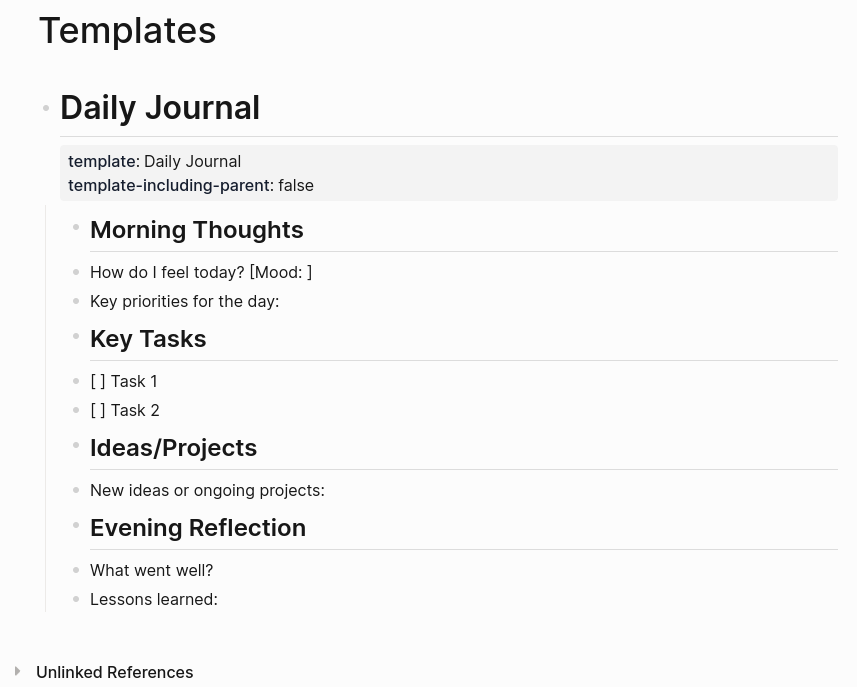


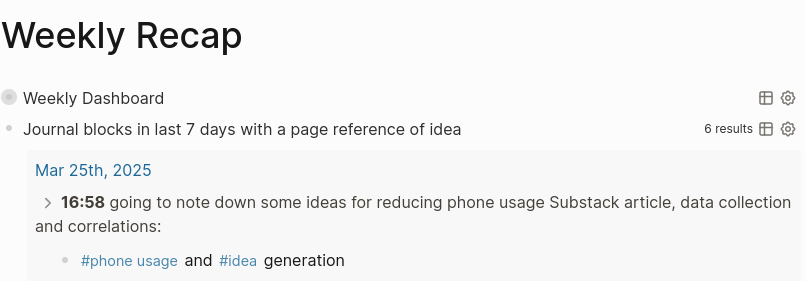
I'm using Kortex at the moment, I've tried Evernote, Obsidian, Notion and just notes and it's working for me more than the others ever did, the linking and tagging feels intuitive and so far it just works and that's what I wanted. Nothing too complex, nothing that needs a degree to get started with.
It's great there is so much choice out there for people to find what works for them, but the barrier to finding something that does is also that there is so much choice. I'm glad you found something that works for you Braeden and thanks for sharing it.